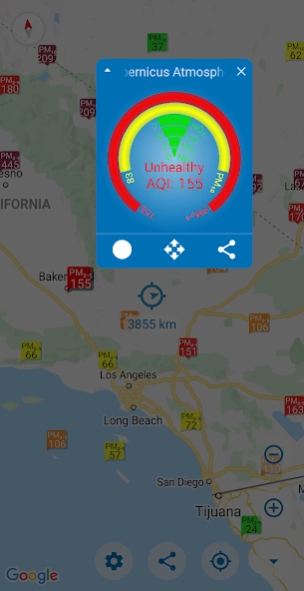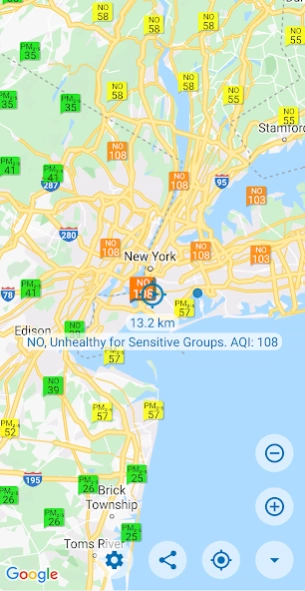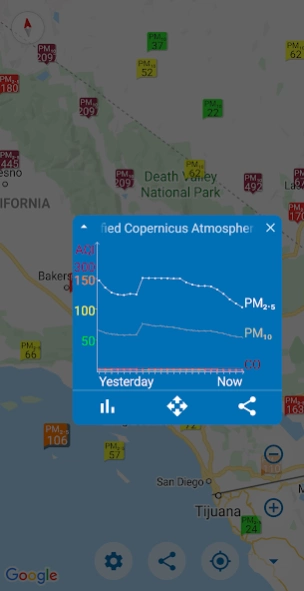Air quality app & AQI widget 1.2.4
Free Version
Publisher Description
Air quality app & AQI widget - Air quality index (AQI) app and air pollution widget from AirNow & Copernicus
eAirQuality displays air quality index (AQI), air pollution and air matters on a map and in widgets. Concentrations of pollutants in the air are displayed from various sources: AirNow, Copernicus, ECMWF, etc.
eAirQuality displays concentrations of fine particulate matter PM10, coarse particulate matter PM2.5, nitrogen oxide NO, sulfur dioxide SO2, ozone O3 and other substances.
eAirQuality uses several data providers. Therefore you can compare data from different sources.
eAirQuality shows the current concentration of pollutants, a graph of changes over the last 24 hours and a forecast for several days ahead. The forecast is only available for some data sources.
Animations add a special touch to the app.
Interactive widgets allow you to see the AQI directly on your phone's desktop without having to launch a program.
The Air Quality Index used in the app ranges from 0 to 500, with 0 representing ideally clean air and 500 representing the most polluted air.
Air has a direct impact on human health. Find out what you are breathing with our app.
About Air quality app & AQI widget
Air quality app & AQI widget is a free app for Android published in the Health & Nutrition list of apps, part of Home & Hobby.
The company that develops Air quality app & AQI widget is Elecont software. The latest version released by its developer is 1.2.4.
To install Air quality app & AQI widget on your Android device, just click the green Continue To App button above to start the installation process. The app is listed on our website since 2023-12-21 and was downloaded 1 times. We have already checked if the download link is safe, however for your own protection we recommend that you scan the downloaded app with your antivirus. Your antivirus may detect the Air quality app & AQI widget as malware as malware if the download link to com.elecont.airquality is broken.
How to install Air quality app & AQI widget on your Android device:
- Click on the Continue To App button on our website. This will redirect you to Google Play.
- Once the Air quality app & AQI widget is shown in the Google Play listing of your Android device, you can start its download and installation. Tap on the Install button located below the search bar and to the right of the app icon.
- A pop-up window with the permissions required by Air quality app & AQI widget will be shown. Click on Accept to continue the process.
- Air quality app & AQI widget will be downloaded onto your device, displaying a progress. Once the download completes, the installation will start and you'll get a notification after the installation is finished.